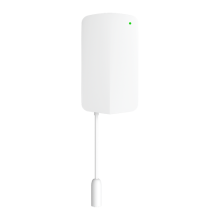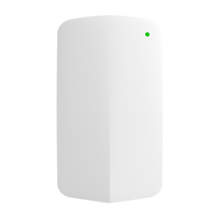Windows 10 Extended Security Updates, Year 3 – No Software Assurance
Microsoft Product Keys Must Be Obtained Within Five Days
After your request for this product is approved and the licenses are made available to you, you will have five days to obtain the product keys. To avoid a delay in access to your products, please follow the instructions we provide to obtain your products from the Microsoft 365 admin center as soon as they are available.
ESU Year 1 and Year 2 Required
You need ESU Year 1 and Year 2 support to apply the Year 3 license to your Windows 10 PC.
The Windows 10 Extended Security Updates (ESU) program provides critical security updates for PCs on Windows 10 after Microsoft’s end of support. After October 14, 2025, Microsoft will no longer provide free updates to Windows 10. The ESU program provides security updates to Windows 10 users for a maximum of three years.
This offer provides security updates to PCs running Windows 10 for the third year after Microsoft’s end of support on October 14, 2025. You may apply your ESU Year 3 license at any time, and ESU Year 3 support will last from November 1, 2027, to October 31, 2028. This offer is intended for organizations that already have ESU Year 1 and Year 2 support.
Year 3 is the final year of the ESU program. For continued updates from Microsoft, upgrade to Windows 11.
No Software Assurance
This license does not include Software Assurance. Without Software Assurance, you will not have the right to install new releases of this product. You will not be able to add Software Assurance to this type of license.
Returns and Refunds
You can request a return within 30 days of receiving this product. See Microsoft returns and refunds for more information.
Obtaining This Product
To install this product, you'll need to access the Microsoft 365 admin center. When your request has been approved, TechSoup will send a message to your organization email address with further instructions.
If you need help obtaining this product, find out how to download it.

Microsoft Discounted Software AU
Get a wide variety of Microsoft software for your nonprofit through Connecting Up.
Which Versions of Microsoft Software Are Available?
The names of available Microsoft products don't include version numbers. For products that include Software Assurance, you can choose to download the current version of the software or the previous version. For products without Software Assurance, you can only download the current version. You can find out which version is the current one on the Current Versions of Microsoft Products page. In addition, you can download the software in any language that's available.
Eligibility and Restrictions
Microsoft nonprofit offers have different restrictions depending on whether the product is donated or discounted.
Microsoft Software Donations
Microsoft provides nonprofits with a maximum allotment of product donations that can be requested per two-year cycle. Beginning April 5, 2022, most donated products may be requested only by organizations that operate computer labs.
Consult the Microsoft software donation restrictions for more information.
Microsoft Discounted and Cloud Offers
If eligible, your organization may receive an unlimited number of discounted products or cloud offers.
Requests for discounted Microsoft products must include at least five licenses. The five licenses can be for the same product or a combination of different products. This requirement is waived for some products.
Consult the Microsoft discounted and cloud offer restrictions for more information.
Additional Information
For detailed explanations of the quantity of products you can request, see the Microsoft Eligibility page.
Licensing
Microsoft products offered through Connecting Up are perpetually licensed products. When you request a donated or discounted perpetually licensed product through Connecting Up, you're actually requesting a license, not the product itself.
To obtain perpetually licensed products without Software Assurance, you'll use the Microsoft 365 admin center. To obtain perpetually licensed products with Software Assurance, you'll use the Volume Licensing Server Center (VLSC).
Learn how to download and manage these products.
View Products- Windows 10, version 22H2 with KB5046613, or a later update installed
- Administrative privileges on your device