-
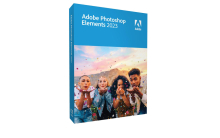 Photoshop Elements 2023 is an app that makes your photos look great, so you don’t have to worry about your camera skills or capturing the perfect shot. Make quick edits, add artistic touches like a pro or transform your photos to wow family and friends. Share them however you like. Express your creativity in beautiful scrapbook pages and cards. And always find any photo, fast, based on the people in them, where they were taken or what you were doing. Not-for-profit organisations can use Adobe Photoshop Elements 2023 to bring out the best in their photos. You can make changes to your photos, as well as easily organise, find and share your photos with others. For a more detailed description, you can take a look at our partner’s product page. What’s the difference between Adobe Photoshop Elements and Adobe Premiere Elements?Provided by Adobe Charity LicensingSKU: 65325496AE01A00In stock
Photoshop Elements 2023 is an app that makes your photos look great, so you don’t have to worry about your camera skills or capturing the perfect shot. Make quick edits, add artistic touches like a pro or transform your photos to wow family and friends. Share them however you like. Express your creativity in beautiful scrapbook pages and cards. And always find any photo, fast, based on the people in them, where they were taken or what you were doing. Not-for-profit organisations can use Adobe Photoshop Elements 2023 to bring out the best in their photos. You can make changes to your photos, as well as easily organise, find and share your photos with others. For a more detailed description, you can take a look at our partner’s product page. What’s the difference between Adobe Photoshop Elements and Adobe Premiere Elements?Provided by Adobe Charity LicensingSKU: 65325496AE01A00In stock -
 The LIC-MV-CA30-5Y is a five-year cloud archive license for Cisco Meraki MV series security cameras that enables 30 days of continuous backup video stored in the cloud. It can only be applied to a compatible security camera that has an active enterprise cloud license. This offer provides a five-year cloud archive license for a single MV Series security camera. Make sure to request a separate license for each camera that you want to back up to the cloud. Product Specifications See the official product specifications for the LIC-MV-CA30-5Y at the Meraki website.$288.00 ex GSTIn stock
The LIC-MV-CA30-5Y is a five-year cloud archive license for Cisco Meraki MV series security cameras that enables 30 days of continuous backup video stored in the cloud. It can only be applied to a compatible security camera that has an active enterprise cloud license. This offer provides a five-year cloud archive license for a single MV Series security camera. Make sure to request a separate license for each camera that you want to back up to the cloud. Product Specifications See the official product specifications for the LIC-MV-CA30-5Y at the Meraki website.$288.00 ex GSTIn stock
-
 The LIC-MV-CA90-5Y is a five-year cloud archive license for Cisco Meraki MV series security cameras that enables 90 days of continuous backup video stored in the cloud. It can only be applied to a compatible security camera that has an active enterprise cloud license. This offer provides a five-year cloud archive license for a single MV Series security camera. Make sure to request a separate license for each camera that you want to back up to the cloud. Product Specifications See the official product specifications for the LIC-MV-CA90-5Y at the Meraki website.$718.00 ex GSTIn stock
The LIC-MV-CA90-5Y is a five-year cloud archive license for Cisco Meraki MV series security cameras that enables 90 days of continuous backup video stored in the cloud. It can only be applied to a compatible security camera that has an active enterprise cloud license. This offer provides a five-year cloud archive license for a single MV Series security camera. Make sure to request a separate license for each camera that you want to back up to the cloud. Product Specifications See the official product specifications for the LIC-MV-CA90-5Y at the Meraki website.$718.00 ex GSTIn stock -
 Email remains a primary driver of communications at most organisations, but the way we work has changed dramatically. We read and send emails from home, the grocery store, and the cafe using whatever device is most convenient in the moment: phone, laptop, tablet. Sometimes we don't have a dedicated office, or dedicated IT teams. Working from multiple locations using multiple devices means that security on those devices and their doorways into your systems needs to be super locked down and manageable centrally. Remember that time your staff member lost their laptop and you had to suddenly figure out if it was going to create a major security risk for your organisation? That is exactly why Connecting Up strongly recommends not-for-profits move their email and other critical systems to the cloud, and Office 365 is the most popular cloud software available through Connecting Up.Posted on 06/10/2021 by
Email remains a primary driver of communications at most organisations, but the way we work has changed dramatically. We read and send emails from home, the grocery store, and the cafe using whatever device is most convenient in the moment: phone, laptop, tablet. Sometimes we don't have a dedicated office, or dedicated IT teams. Working from multiple locations using multiple devices means that security on those devices and their doorways into your systems needs to be super locked down and manageable centrally. Remember that time your staff member lost their laptop and you had to suddenly figure out if it was going to create a major security risk for your organisation? That is exactly why Connecting Up strongly recommends not-for-profits move their email and other critical systems to the cloud, and Office 365 is the most popular cloud software available through Connecting Up.Posted on 06/10/2021 by -
 CloudCare Managed Antivirus is a cloud-based service that protects networked laptops, desktops, and servers ("endpoints") against viruses, spyware, and other online threats. In addition to protecting endpoints, it also allows administrators to monitor and manage endpoint status and resource usage. It consists of client software that runs on the endpoints and a cloud-based management service. This offer provides a subscription for use of the product on one device. The subscription includes protection updates and new product features. See the Subscription Details section below for more information. Benefits for Organisations You can use CloudCare Managed Antivirus to$13.00 ex GSTIn stock
CloudCare Managed Antivirus is a cloud-based service that protects networked laptops, desktops, and servers ("endpoints") against viruses, spyware, and other online threats. In addition to protecting endpoints, it also allows administrators to monitor and manage endpoint status and resource usage. It consists of client software that runs on the endpoints and a cloud-based management service. This offer provides a subscription for use of the product on one device. The subscription includes protection updates and new product features. See the Subscription Details section below for more information. Benefits for Organisations You can use CloudCare Managed Antivirus to$13.00 ex GSTIn stock
-
 Want to learn more about how Office 365 works and how it might benefit your organisation? With Microsoft donating Office 365 licenses for non-profits it’s a highly attractive proposition. Come and learn more about what Office 365 is, it’s key features and get answers to some of the most frequently asked questions. We’ll also share how Connecting Up can help you acquire and administer the Microsoft Cloud licences you need. Not available on this date and time? Register anyway! All webinar registrants will receive a full recording and the slides after the webinar has been presented. IMPORTANT: If you do not receive the link to join the webinar 24 hours before the commencement date/time, please contact events@connectingup.org to request this information.Recorded some time ago.Watch now
Want to learn more about how Office 365 works and how it might benefit your organisation? With Microsoft donating Office 365 licenses for non-profits it’s a highly attractive proposition. Come and learn more about what Office 365 is, it’s key features and get answers to some of the most frequently asked questions. We’ll also share how Connecting Up can help you acquire and administer the Microsoft Cloud licences you need. Not available on this date and time? Register anyway! All webinar registrants will receive a full recording and the slides after the webinar has been presented. IMPORTANT: If you do not receive the link to join the webinar 24 hours before the commencement date/time, please contact events@connectingup.org to request this information.Recorded some time ago.Watch now -
 With Microsoft donating Office 365 licenses for non-profits it’s a highly attractive proposition to consider as a cloud based software solution for your organisation. But what exactly is Office 365, what are its key features, and how can you make the most of its functionality? We will provide some updates on the software and you can ask questions live to The IT Team about the product. We’ll also share how Connecting Up can help you acquire and administer the Microsoft Cloud licences you need. Course Outcomes By the end of this webinar your organisation will have an understanding of the following: Office 365 licencing options. What is Office 365? Including core functions such as email, document storage, office software. Benefits of Teams & Sharepoint for collaboration across work sites. Clarification on the difference between Office 365 and Microsoft 365 and what this means for your organisation. An overview of how to migrate your organisation to Office 365. See some key Office 365 functions in action.Recorded some time ago.Watch now
With Microsoft donating Office 365 licenses for non-profits it’s a highly attractive proposition to consider as a cloud based software solution for your organisation. But what exactly is Office 365, what are its key features, and how can you make the most of its functionality? We will provide some updates on the software and you can ask questions live to The IT Team about the product. We’ll also share how Connecting Up can help you acquire and administer the Microsoft Cloud licences you need. Course Outcomes By the end of this webinar your organisation will have an understanding of the following: Office 365 licencing options. What is Office 365? Including core functions such as email, document storage, office software. Benefits of Teams & Sharepoint for collaboration across work sites. Clarification on the difference between Office 365 and Microsoft 365 and what this means for your organisation. An overview of how to migrate your organisation to Office 365. See some key Office 365 functions in action.Recorded some time ago.Watch now


