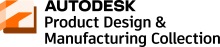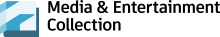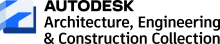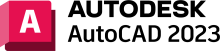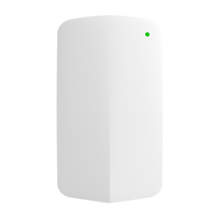Adobe Acrobat Pro DC - Named Licence (Renewal)
More than five million organisations around the world rely on Acrobat to create and edit PDFs, convert them to Microsoft Office formats and so much more. When you’re working remotely and need tools that empower collaboration and help you to keep business moving, use Acrobat — and go make it happen.
Important note: A named license means that you can assign it to a “user”. That user can access the license on any device they wish to use it from i.e. a laptop or a desktop (to a maximum of 2 devices).
|
Top features |
Acrobat Pro for teams |
Acrobat Pro for enterprise |
|
Edit text and images, reorder and delete pages in a PDF |
|
|
|
Convert PDFs and export to Word, Excel, and PowerPoint |
|
|
|
Sign documents, request signatures and track responses in real time |
|
|
|
Integrate with enterprise applications, including Microsoft 365 and SharePoint |
|
|
|
Reassign licences in the web-based Admin Console |
|
|
|
Redact to permanently remove sensitive visible information in PDFs |
|
|
|
Collect e-signatures from anyone that fills in a web form |
|
|
|
Add a logo to brand your agreements and upload existing PDF forms to instantly create web forms |
|
|
|
Deploy with named users based on Federated ID, Enterprise ID |
Adobe ID only |
|
|
Access advanced 24/7 tech support |
|
|
Windows
|
|
Requirement |
|
Processor |
Intel® or AMD processor; 1.5GHz or faster processor |
|
Operating system |
Windows 11 (64 bit), Windows 10 version 1810 or later (32 bit and 64 bit), Windows 8, 8.1 (32 bit and 64 bit)†, Windows 7 SP1 (32 bit and 64 bit), or Windows Server - 2008 R2 (64 bit), 2012 (64 bit), 2012 R2 (64 bit)†, 2016 (64 bit), or 2019 (64 bit) |
|
RAM |
2GB of RAM |
|
Hard disk space |
4.5GB of available hard-disk space |
|
Monitor resolution |
1024x768 screen resolution |
|
Graphics card |
Video hardware acceleration (optional) |
macOS
|
|
Requirement |
|
Processor |
Intel processor; M1 Apple Silicon processor |
|
Operating system |
macOS v10.15, macOS v11*, macOS v12, or macOS v13 |
|
RAM |
2GB of RAM |
|
Hard disk space |
2.75GB of available hard-disk space |
|
Monitor resolution |
1024x768 screen resolution |
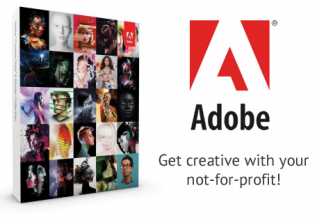
Adobe Charity Licensing
Get creative with Adobe
Get creative with Adobe's powerful range of software to help your not-for-profit get a headstart in designing great newsletters, websites, and publishing; telling your story with digital storytelling tools or engaging your community with fantastic photos.
Eligible organisations can order discounted software through our discounts progam.
Order discounted Adobe software >
Adobe generously offers eligible not-for-profits and charities access to discounted software through their Volume Licensing program, now available through Connecting Up.
The Adobe charity program is a discount program suited for organisations who may be ineligible for the Adobe donation program or organisations that may have exceeded their maximum ordering limit through the donation program. You can use Adobe products to edit images, design websites, publish newsletters, create video and audio productions, and more.
Is my not-for-profit or charity eligible?
To be eligible for the Adobe Charity program, your organisation must have the following charity types reflected on the Australian Business Register:
- Charitable Fund
- Charitable Institution
- Public Benevolent Institution (PBI)
- Health Promotion Charity (HPC)
- Public Benevolent Institution (PBI) Employer
How do we place an order for Adobe Charity Licensing?
- Select Products
- Add to your cart the items you require
- Select Shopping Cart and then Checkout
- Select Payment Method
- Click Review Order
- If order is correct then submit your order
Please note: There is no ordering limitation for the Adobe discount program.
Need more information?
If you need more information, visit the Adobe Charity Help and Support articles