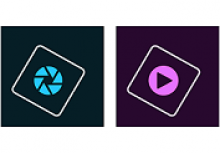Adobe Photoshop CC - Named Licence (Renewal)
Adobe Photoshop CC is the industry standard photo and image editing tool, allowing users to create graphics for web and print publishing. Users can resize and retouch images, prepare graphics for social media, and much more.
Important note: A named license means that you can assign it to a “user”. That user can access the license on any device they wish to use it from i.e. a laptop or a desktop.
Windows
|
|
Minimum |
Recommended |
|
Processor |
Multicore Intel® or AMD processor (2 GHz or faster processor with SSE 4.2 or later) with 64-bit support |
|
|
Operating system |
Windows 10 64-bit (version 1909) or later; LTSC versions are not supported |
|
|
RAM |
8 GB |
16 GB or more |
|
Graphics card |
|
|
|
Monitor resolution |
1280 x 800 display at 100% UI scaling |
1920 x 1080 display or greater at 100% UI scaling |
|
Hard disk space |
4 GB of available hard-disk space; additional space is required for installation |
16 GB of available hard-disk space; additional space is required for installation
|
|
Internet |
Internet connection and registration are necessary for required software activation, validation of subscriptions, and access to online services † |
|
|
|
Minimum |
Recommended |
|
Processor |
ARM processor |
|
|
Operating system |
Windows 10 ARM device running Windows 10 64-bit (version 1909) or later |
|
|
RAM |
8 GB |
16 GB or more |
|
Graphics card |
4 GB of GPU memory |
|
|
All the other aspects for ARM are the same as Intel |
||
macOS
|
|
Minimum |
Recommended |
|
Processor |
Multicore Intel® processor (2 GHz or faster processor with SSE 4.2 or later) with 64-bit support |
|
|
Operating system |
macOS Big Sur (version 11.0) or later |
macOS Big Sur (version 11) |
|
RAM |
8 GB |
16 GB or more |
|
Graphics card |
|
|
|
To find out if your computer supports Metal, see Mac computers that support Metal |
||
|
Monitor resolution |
1280 x 800 display at 100% UI scaling |
1920 x 1080 display or greater at 100% UI scaling |
|
Hard disk space |
4 GB of available hard-disk space; additional space is required for installation |
16 GB of available hard-disk space; additional space is required for installation
|
|
Photoshop will not install on a volume that uses a case-sensitive file system |
||
|
Internet |
Internet connection and registration are necessary for required software activation, membership validation, and access to online services † |
|
|
|
Minimum |
Recommended |
|
Processor |
ARM-based Apple Silicon processor |
|
|
Operating system |
macOS Big Sur (version 11.2.2) or later |
|
|
RAM |
8 GB |
16 GB or more |
|
All the other aspects for Apple Silicon are the same as Intel |
||
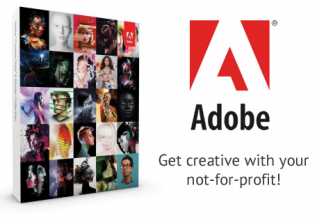
Adobe Charity Licensing
Get creative with Adobe
Get creative with Adobe's powerful range of software to help your not-for-profit get a headstart in designing great newsletters, websites, and publishing; telling your story with digital storytelling tools or engaging your community with fantastic photos.
Eligible organisations can order discounted software through our discounts progam.
Order discounted Adobe software >
Adobe generously offers eligible not-for-profits and charities access to discounted software through their Volume Licensing program, now available through Connecting Up.
The Adobe charity program is a discount program suited for organisations who may be ineligible for the Adobe donation program or organisations that may have exceeded their maximum ordering limit through the donation program. You can use Adobe products to edit images, design websites, publish newsletters, create video and audio productions, and more.
Is my not-for-profit or charity eligible?
To be eligible for the Adobe Charity program, your organisation must have the following charity types reflected on the Australian Business Register:
- Charitable Fund
- Charitable Institution
- Public Benevolent Institution (PBI)
- Health Promotion Charity (HPC)
- Public Benevolent Institution (PBI) Employer
How do we place an order for Adobe Charity Licensing?
- Select Products
- Add to your cart the items you require
- Select Shopping Cart and then Checkout
- Select Payment Method
- Click Review Order
- If order is correct then submit your order
Please note: There is no ordering limitation for the Adobe discount program.
Need more information?
If you need more information, visit the Adobe Charity Help and Support articles