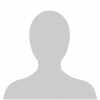Webinar recording: Preparing images for print and web with Adobe Photoshop
This webinar introduces you to Adobe Photoshop. Learn about the different image size and resolution requirements for use a photo in a print publication or online and the best formats to save these image in. Additionally you will learn some basic techniques for colour enhancing images and removing objects such as time stamps from a photo.
Key learning objectives
- Understand what Photoshop is
- Understanding the Photoshop workspace and define the different components
- Know how to change the zoom level as you work and move around an image
- Reviewing the image size and changing image resolution
- Understanding resolution requirements for web or print
- Understanding non-destructive image editing
- Removing a time stamp from an image using the Clone Stamp and Healing Brush tools
- Analysing a histogram to review the tonal ranges in an image
- Adjusting contrast using a Levels adjustment layer
- Understanding the use of Curves for enhancement of tonal ranges in a photo
- Removing a colorcasr in an image using an Adjustment layer
- Saving an image in a format suitable for web or print
Prerequisites
None
Presented by
CARI JANSEN – Perth based Adobe Certified Instructor (ACI), and Adobe Community Professional (ACP), with a passion for working with and sharing knowledge of Adobe creative software and workflows. Her work ranges from software training and course development, to providing technical writing/editing services, as well as design and production support, and delivery of workshops and presentations.