-
 Urgent update to all current Symantec users: We were recently notified that current Symantec enterprise customers have received the email below from Broadcom. To ensure continued service, it is our understanding that users will need to switch over to a Broadcom account before the 1st of May, 2020.Posted on 29/04/2020 by
Urgent update to all current Symantec users: We were recently notified that current Symantec enterprise customers have received the email below from Broadcom. To ensure continued service, it is our understanding that users will need to switch over to a Broadcom account before the 1st of May, 2020.Posted on 29/04/2020 by -
 A SharePoint Server Standard device client access license (CAL) authorizes one computer or other device to access SharePoint Server, regardless of the number of users (for example, a shared workstation). This offer provides one Standard device CAL. Standard user CALs for licensing individuals and additive Enterprise CALs (user and device) for accessing additional features are also available. License Only CALs, ECLs, and management licenses (MLs) offered through Connecting Up and TechSoup New Zealand are always for the currently offered version of the server software. However, these licenses can also be used with earlier versions of the server software.$81.00 ex GSTIn stock
A SharePoint Server Standard device client access license (CAL) authorizes one computer or other device to access SharePoint Server, regardless of the number of users (for example, a shared workstation). This offer provides one Standard device CAL. Standard user CALs for licensing individuals and additive Enterprise CALs (user and device) for accessing additional features are also available. License Only CALs, ECLs, and management licenses (MLs) offered through Connecting Up and TechSoup New Zealand are always for the currently offered version of the server software. However, these licenses can also be used with earlier versions of the server software.$81.00 ex GSTIn stock -
 Microsoft Products Must Be Downloaded Within Five Days After your request for this product is approved and the licenses are made available to you, you will have five days to download the product and license keys. To avoid a delay in access to your products, please follow the instructions we provide to obtain your products from the Microsoft 365 admin center as soon as they are available. PowerPoint is a slideshow presentation programme with capabilities for images, text effects, audio, animations, and video. Presentations can be given in person, distributed on CD-ROM or DVD-ROM, placed on a network, or published to the web.$143.00 ex GSTIn stock
Microsoft Products Must Be Downloaded Within Five Days After your request for this product is approved and the licenses are made available to you, you will have five days to download the product and license keys. To avoid a delay in access to your products, please follow the instructions we provide to obtain your products from the Microsoft 365 admin center as soon as they are available. PowerPoint is a slideshow presentation programme with capabilities for images, text effects, audio, animations, and video. Presentations can be given in person, distributed on CD-ROM or DVD-ROM, placed on a network, or published to the web.$143.00 ex GSTIn stock
-
 A SharePoint Server Standard user client access license (CAL) authorizes a user to access SharePoint Server from any device (for example, when an employee accesses the server from a computer at work and another at home). This offer provides one Standard user CAL. Standard device CALs for licensing devices and additive Enterprise CALs (user and device) for accessing additional features are also available. License Only CALs, ECLs, and management licenses (MLs) offered through Connecting Up and TechSoup New Zealand are always for the currently offered version of the server software. However, these licenses can also be used with earlier versions of the server software.$81.00 ex GSTIn stock
A SharePoint Server Standard user client access license (CAL) authorizes a user to access SharePoint Server from any device (for example, when an employee accesses the server from a computer at work and another at home). This offer provides one Standard user CAL. Standard device CALs for licensing devices and additive Enterprise CALs (user and device) for accessing additional features are also available. License Only CALs, ECLs, and management licenses (MLs) offered through Connecting Up and TechSoup New Zealand are always for the currently offered version of the server software. However, these licenses can also be used with earlier versions of the server software.$81.00 ex GSTIn stock -
 Microsoft Products Must Be Downloaded Within Five Days After your request for this product is approved and the licenses are made available to you, you will have five days to download the product and license keys. To avoid a delay in access to your products, please follow the instructions we provide to obtain your products from the Microsoft 365 admin center as soon as they are available. System Center Orchestrator is a workflow management tool for automating the creation, monitoring, and deployment of IT resources. This client management license (ML) allows one nonserver device to be managed by System Center Orchestrator. If a device has multiple operating system environments (OSEs), a separate ML is required for each OSE managed by Orchestrator.$24.00 ex GSTIn stock
Microsoft Products Must Be Downloaded Within Five Days After your request for this product is approved and the licenses are made available to you, you will have five days to download the product and license keys. To avoid a delay in access to your products, please follow the instructions we provide to obtain your products from the Microsoft 365 admin center as soon as they are available. System Center Orchestrator is a workflow management tool for automating the creation, monitoring, and deployment of IT resources. This client management license (ML) allows one nonserver device to be managed by System Center Orchestrator. If a device has multiple operating system environments (OSEs), a separate ML is required for each OSE managed by Orchestrator.$24.00 ex GSTIn stock -
Every day it gets harder and harder to get the attention of partners and build deep meaningful relationships that serve the community, the partner and the organisation. As funding contracts and the number of not-for-profits increases there is a greater demand to be more creative and resourceful when working with partners. Increasingly, partners are becoming more specific about how and when they provide support. Key learning objectivesWatch now
-
 Microsoft Products Must Be Downloaded Within Five Days After your request for this product is approved and the licenses are made available to you, you will have five days to download the product and license keys. To avoid a delay in access to your products, please follow the instructions we provide to obtain your products from the Microsoft 365 admin center as soon as they are available. System Center Orchestrator is a workflow management tool for automating the creation, monitoring, and deployment of IT resources. This client management license (ML) allows one nonserver device to be managed by System Center Orchestrator. If a device has multiple operating system environments (OSEs), a separate ML is required for each OSE managed by Orchestrator.$24.00 ex GSTIn stock
Microsoft Products Must Be Downloaded Within Five Days After your request for this product is approved and the licenses are made available to you, you will have five days to download the product and license keys. To avoid a delay in access to your products, please follow the instructions we provide to obtain your products from the Microsoft 365 admin center as soon as they are available. System Center Orchestrator is a workflow management tool for automating the creation, monitoring, and deployment of IT resources. This client management license (ML) allows one nonserver device to be managed by System Center Orchestrator. If a device has multiple operating system environments (OSEs), a separate ML is required for each OSE managed by Orchestrator.$24.00 ex GSTIn stock -
 An Exchange Server Standard device client access license (CAL) authorizes one computer or other device to access Exchange Server Standard or Enterprise edition regardless of the number of users (for example, on a shared workstation). This offer provides one Standard device CAL. Standard user CALs for licensing individuals and additive Enterprise CALs (user and device) for accessing additional features are also available. Additional Information For additional information about Exchange Server and the server and client licensing requirements, see the Guide to Exchange Server Editions and Licensing.$58.00 ex GSTIn stock
An Exchange Server Standard device client access license (CAL) authorizes one computer or other device to access Exchange Server Standard or Enterprise edition regardless of the number of users (for example, on a shared workstation). This offer provides one Standard device CAL. Standard user CALs for licensing individuals and additive Enterprise CALs (user and device) for accessing additional features are also available. Additional Information For additional information about Exchange Server and the server and client licensing requirements, see the Guide to Exchange Server Editions and Licensing.$58.00 ex GSTIn stock -
 A Skype for Business Server Enterprise user client access license (CAL) can be used only in conjunction with a Skype for Business Server Standard user CAL. It authorizes one user to access additional features in Skype for Business Server on any number of computers or other devices. For example, an employee might access the server from a computer at work and another at home This offer provides one Enterprise user CAL. Enterprise device CALs and Plus user and device CALs for accessing enterprise telephony features are also available. Major Capabilities The Enterprise CAL provides access to the following features in Skype for Business Server. Audio, video, and web conferencing Desktop and application sharing Room systems Multiple HD video streams Additional Information A Plus CAL is required for accessing enterprise telephony features. Plus CALs can only be used in conjunction with Standard CALs.$148.00 ex GSTIn stock
A Skype for Business Server Enterprise user client access license (CAL) can be used only in conjunction with a Skype for Business Server Standard user CAL. It authorizes one user to access additional features in Skype for Business Server on any number of computers or other devices. For example, an employee might access the server from a computer at work and another at home This offer provides one Enterprise user CAL. Enterprise device CALs and Plus user and device CALs for accessing enterprise telephony features are also available. Major Capabilities The Enterprise CAL provides access to the following features in Skype for Business Server. Audio, video, and web conferencing Desktop and application sharing Room systems Multiple HD video streams Additional Information A Plus CAL is required for accessing enterprise telephony features. Plus CALs can only be used in conjunction with Standard CALs.$148.00 ex GSTIn stock
-
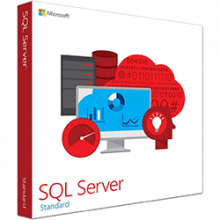 Microsoft Products Must Be Downloaded Within Five Days After your request for this product is approved and the licenses are made available to you, you will have five days to download the product and license keys. To avoid a delay in access to your products, please follow the instructions we provide to obtain your products from the Microsoft 365 admin center as soon as they are available. SQL Server Standard Edition with core-based licensing is relational database server software offering tools for data storage, management, analysis, and reporting.$4,448.00 ex GSTIn stock
Microsoft Products Must Be Downloaded Within Five Days After your request for this product is approved and the licenses are made available to you, you will have five days to download the product and license keys. To avoid a delay in access to your products, please follow the instructions we provide to obtain your products from the Microsoft 365 admin center as soon as they are available. SQL Server Standard Edition with core-based licensing is relational database server software offering tools for data storage, management, analysis, and reporting.$4,448.00 ex GSTIn stock -
 Microsoft Products Must Be Downloaded Within Five Days After your request for this product is approved and the licenses are made available to you, you will have five days to download the product and license keys. To avoid a delay in access to your products, please follow the instructions we provide to obtain your products from the Microsoft 365 admin center as soon as they are available. System Center Service Manager is an integrated platform for automating and adapting your organisation's IT service management best practices. This client management license (ML) allows one nonserver device to be managed by System Center Service Manager. If a device has multiple operating system environments (OSEs), a separate ML is required for each OSE managed by Service Manager.$24.00 ex GSTIn stock
Microsoft Products Must Be Downloaded Within Five Days After your request for this product is approved and the licenses are made available to you, you will have five days to download the product and license keys. To avoid a delay in access to your products, please follow the instructions we provide to obtain your products from the Microsoft 365 admin center as soon as they are available. System Center Service Manager is an integrated platform for automating and adapting your organisation's IT service management best practices. This client management license (ML) allows one nonserver device to be managed by System Center Service Manager. If a device has multiple operating system environments (OSEs), a separate ML is required for each OSE managed by Service Manager.$24.00 ex GSTIn stock -
 Date: 7th July 2022 Time: 11:00AM-12:00PM (AEST) Price: Free Clicking send on an email is easy, what happens next is complex. In this webinar we’ll be diving into the things you can do to improve overall email deliverability, get more emails opened and more clicks on yout links. Why click rates? The days of measuring email open rates are slowly coming to a close as email service providers make it more difficult to rely on these stats, learn more about what is happening on this space and how you should be measuring the health of your email program. Course Outcomes: By the end of this webinar your organisation will have an understanding of the following topics:Past webinar.Recorded on 7 Jul, 2022 11:00am - 12:00pm.Watch now
Date: 7th July 2022 Time: 11:00AM-12:00PM (AEST) Price: Free Clicking send on an email is easy, what happens next is complex. In this webinar we’ll be diving into the things you can do to improve overall email deliverability, get more emails opened and more clicks on yout links. Why click rates? The days of measuring email open rates are slowly coming to a close as email service providers make it more difficult to rely on these stats, learn more about what is happening on this space and how you should be measuring the health of your email program. Course Outcomes: By the end of this webinar your organisation will have an understanding of the following topics:Past webinar.Recorded on 7 Jul, 2022 11:00am - 12:00pm.Watch now
-
 A Skype for Business Server Standard user client access license (CAL) authorizes one user to access Skype for Business Server from any device. For example, an employee might access the server from a computer at work and another at home. This offer provides one Standard user CAL. Standard device CALs for licensing computers and additive Enterprise and Plus CALs (user and device) for accessing additional features are also available. Major Capabilities The Standard CAL provides access to the following base features in Skype for Business Server. Instant messaging (IM) Presence PC-to-PC audio and video communications. Additional Information In addition to the Standard CAL, additive Enterprise or Plus CALs might be required for accessing additional Skype for Business Server features.$27.00 ex GSTIn stock
A Skype for Business Server Standard user client access license (CAL) authorizes one user to access Skype for Business Server from any device. For example, an employee might access the server from a computer at work and another at home. This offer provides one Standard user CAL. Standard device CALs for licensing computers and additive Enterprise and Plus CALs (user and device) for accessing additional features are also available. Major Capabilities The Standard CAL provides access to the following base features in Skype for Business Server. Instant messaging (IM) Presence PC-to-PC audio and video communications. Additional Information In addition to the Standard CAL, additive Enterprise or Plus CALs might be required for accessing additional Skype for Business Server features.$27.00 ex GSTIn stock -
 A SQL Server device client access license (CAL) authorizes one computer to access SQL Server when the server is deployed using the Server/CAL model. Any number of users can use the device (for example, on a shared workstation). This offer provides one device CAL. User CALs for licensing individuals are also available. Additional Information For a summary of the available editions of SQL Server and licensing alternatives, see the Guide to SQL Server Editions and Licensing.$162.00 ex GSTIn stock
A SQL Server device client access license (CAL) authorizes one computer to access SQL Server when the server is deployed using the Server/CAL model. Any number of users can use the device (for example, on a shared workstation). This offer provides one device CAL. User CALs for licensing individuals are also available. Additional Information For a summary of the available editions of SQL Server and licensing alternatives, see the Guide to SQL Server Editions and Licensing.$162.00 ex GSTIn stock -
 Download Slides here Date: 14th October 2021 Time: 11am -11:30pm (AEDT) Price: Free Course level: Beginners/Intermediate We’ve heard from many organisations that they don’t have time to train their staff on cybersecurity, and we get it! We created this 30-minute “lightning round” webinar so we can do the training for you. Your staff can join this webinar and we will bring them up to speed with foundational cybersecurity concepts:Recorded some time ago.Watch now
Download Slides here Date: 14th October 2021 Time: 11am -11:30pm (AEDT) Price: Free Course level: Beginners/Intermediate We’ve heard from many organisations that they don’t have time to train their staff on cybersecurity, and we get it! We created this 30-minute “lightning round” webinar so we can do the training for you. Your staff can join this webinar and we will bring them up to speed with foundational cybersecurity concepts:Recorded some time ago.Watch now
-
 Microsoft Products Must Be Downloaded Within Five Days After your request for this product is approved and the licenses are made available to you, you will have five days to download the product and license keys. To avoid a delay in access to your products, please follow the instructions we provide to obtain your products from the Microsoft 365 admin center as soon as they are available. System Center Operations Manager monitors the health of IT services across datacenter and cloud infrastructures.$24.00 ex GSTIn stock
Microsoft Products Must Be Downloaded Within Five Days After your request for this product is approved and the licenses are made available to you, you will have five days to download the product and license keys. To avoid a delay in access to your products, please follow the instructions we provide to obtain your products from the Microsoft 365 admin center as soon as they are available. System Center Operations Manager monitors the health of IT services across datacenter and cloud infrastructures.$24.00 ex GSTIn stock -
 Microsoft Products Must Be Downloaded Within Five Days After your request for this product is approved and the licenses are made available to you, you will have five days to download the product and license keys. To avoid a delay in access to your products, please follow the instructions we provide to obtain your products from the Microsoft 365 admin center as soon as they are available. Visio Standard is software for creating diagrams. Users choose a template, drag shapes to the drawing, connect the shapes, and add text where needed.$374.00 ex GSTIn stock
Microsoft Products Must Be Downloaded Within Five Days After your request for this product is approved and the licenses are made available to you, you will have five days to download the product and license keys. To avoid a delay in access to your products, please follow the instructions we provide to obtain your products from the Microsoft 365 admin center as soon as they are available. Visio Standard is software for creating diagrams. Users choose a template, drag shapes to the drawing, connect the shapes, and add text where needed.$374.00 ex GSTIn stock -
 A Skype for Business Server Plus user client access license (CAL) can be used only in conjunction with a Skype for Business Server Standard user CAL. It authorizes one user to access enterprise telephony features in Skype for Business Server on any number of computers or other devices. For example, an employee might access the server from a computer at work and another at home This offer provides one Plus user CAL. Plus device CALs and Enterprise user and device CALs for accessing additional features are also available. Major Capabilities The Plus CAL provides access to the following features in Skype for Business Server. Voice telephony Call management Additional Information An Enterprise CAL is required for audio, video, and web conferencing; desktop sharing; room systems; and multiple HD video streams. Enterprise CALs can only be used in conjunction with Standard CALs.$92.00 ex GSTIn stock
A Skype for Business Server Plus user client access license (CAL) can be used only in conjunction with a Skype for Business Server Standard user CAL. It authorizes one user to access enterprise telephony features in Skype for Business Server on any number of computers or other devices. For example, an employee might access the server from a computer at work and another at home This offer provides one Plus user CAL. Plus device CALs and Enterprise user and device CALs for accessing additional features are also available. Major Capabilities The Plus CAL provides access to the following features in Skype for Business Server. Voice telephony Call management Additional Information An Enterprise CAL is required for audio, video, and web conferencing; desktop sharing; room systems; and multiple HD video streams. Enterprise CALs can only be used in conjunction with Standard CALs.$92.00 ex GSTIn stock
-
 Microsoft Products Must Be Downloaded Within Five Days After your request for this product is approved and the licenses are made available to you, you will have five days to download the product and license keys. To avoid a delay in access to your products, please follow the instructions we provide to obtain your products from the Microsoft 365 admin center as soon as they are available. System Center Service Manager is an integrated platform for automating and adapting your organisation's IT service management best practices.$24.00 ex GSTIn stock
Microsoft Products Must Be Downloaded Within Five Days After your request for this product is approved and the licenses are made available to you, you will have five days to download the product and license keys. To avoid a delay in access to your products, please follow the instructions we provide to obtain your products from the Microsoft 365 admin center as soon as they are available. System Center Service Manager is an integrated platform for automating and adapting your organisation's IT service management best practices.$24.00 ex GSTIn stock -
 Microsoft Products Must Be Downloaded Within Five Days After your request for this product is approved and the licenses are made available to you, you will have five days to download the product and license keys. To avoid a delay in access to your products, please follow the instructions we provide to obtain your products from the Microsoft 365 admin center as soon as they are available. Office Standard is an integrated collection of programmes and services designed to work together to enable optimized information work.$373.00 ex GSTIn stock
Microsoft Products Must Be Downloaded Within Five Days After your request for this product is approved and the licenses are made available to you, you will have five days to download the product and license keys. To avoid a delay in access to your products, please follow the instructions we provide to obtain your products from the Microsoft 365 admin center as soon as they are available. Office Standard is an integrated collection of programmes and services designed to work together to enable optimized information work.$373.00 ex GSTIn stock -
 Microsoft Products Must Be Downloaded Within Five Days After your request for this product is approved and the licenses are made available to you, you will have five days to download the product and license keys. To avoid a delay in access to your products, please follow the instructions we provide to obtain your products from the Microsoft 365 admin center as soon as they are available. Exchange Server Standard Edition is email and personal information management software that runs on Windows Server. It provides a collaboration environment for secure messaging inside and outside an organisation. The Standard Edition is designed for small-to-medium-sized organisations and is limited to five mailbox databases.$967.00 ex GSTIn stock
Microsoft Products Must Be Downloaded Within Five Days After your request for this product is approved and the licenses are made available to you, you will have five days to download the product and license keys. To avoid a delay in access to your products, please follow the instructions we provide to obtain your products from the Microsoft 365 admin center as soon as they are available. Exchange Server Standard Edition is email and personal information management software that runs on Windows Server. It provides a collaboration environment for secure messaging inside and outside an organisation. The Standard Edition is designed for small-to-medium-sized organisations and is limited to five mailbox databases.$967.00 ex GSTIn stock
