-
 Microsoft Products Must Be Downloaded Within Five Days After your request for this product is approved and the licenses are made available to you, you will have five days to download the product and license keys. To avoid a delay in access to your products, please follow the instructions we provide to obtain your products from the Microsoft 365 admin center as soon as they are available.$95.00 ex GSTIn stock
Microsoft Products Must Be Downloaded Within Five Days After your request for this product is approved and the licenses are made available to you, you will have five days to download the product and license keys. To avoid a delay in access to your products, please follow the instructions we provide to obtain your products from the Microsoft 365 admin center as soon as they are available.$95.00 ex GSTIn stock -
 Keela for Nonprofits Keela is donor management software that allows you to manage donors, mobilise volunteers, market your organisation, and raise more funds. Organisations of any size can use Keela to engage and build meaningful relationships with constituents, save time with automated workflows, and increase capacity. Keela's AI tools provide actionable insights based on your organisation's data. As a special offer in partnership with TechSoup, Keela is offering a first-year discount of up to 20 percent on annual plans with 1,000 or more contacts and a 30 percent discount on add-ons to enhance your base CRM. Additional discounts are available if you purchase multiple years of service in advance.Provided by Keela
Keela for Nonprofits Keela is donor management software that allows you to manage donors, mobilise volunteers, market your organisation, and raise more funds. Organisations of any size can use Keela to engage and build meaningful relationships with constituents, save time with automated workflows, and increase capacity. Keela's AI tools provide actionable insights based on your organisation's data. As a special offer in partnership with TechSoup, Keela is offering a first-year discount of up to 20 percent on annual plans with 1,000 or more contacts and a 30 percent discount on add-ons to enhance your base CRM. Additional discounts are available if you purchase multiple years of service in advance.Provided by Keela -
 Microsoft Products Must Be Downloaded Within Five Days After your request for this product is approved and the licenses are made available to you, you will have five days to download the product and license keys. To avoid a delay in access to your products, please follow the instructions we provide to obtain your products from the Microsoft 365 admin center as soon as they are available.$168.00 ex GSTIn stock
Microsoft Products Must Be Downloaded Within Five Days After your request for this product is approved and the licenses are made available to you, you will have five days to download the product and license keys. To avoid a delay in access to your products, please follow the instructions we provide to obtain your products from the Microsoft 365 admin center as soon as they are available.$168.00 ex GSTIn stock
-
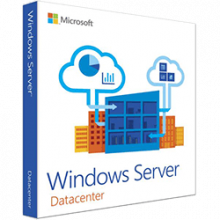 Microsoft Products Must Be Downloaded Within Five Days After your request for this product is approved and the licenses are made available to you, you will have five days to download the product and license keys. To avoid a delay in access to your products, please follow the instructions we provide to obtain your products from the Microsoft 365 admin center as soon as they are available.$545.00 ex GSTIn stock
Microsoft Products Must Be Downloaded Within Five Days After your request for this product is approved and the licenses are made available to you, you will have five days to download the product and license keys. To avoid a delay in access to your products, please follow the instructions we provide to obtain your products from the Microsoft 365 admin center as soon as they are available.$545.00 ex GSTIn stock -
 Pluralsight One for Nonprofits Pluralsight is a technology learning platform that allows learners to develop and apply skills to master the latest technologies. Learners can gain in-demand skills in areas like cloud, mobile, security, and data. Through Pluralsight One, nonprofits and their beneficiaries can access the Pluralsight platform at a steeply discounted rate. The Pluralsight platform includesProvided by Pluralsight
Pluralsight One for Nonprofits Pluralsight is a technology learning platform that allows learners to develop and apply skills to master the latest technologies. Learners can gain in-demand skills in areas like cloud, mobile, security, and data. Through Pluralsight One, nonprofits and their beneficiaries can access the Pluralsight platform at a steeply discounted rate. The Pluralsight platform includesProvided by Pluralsight -
 Loomio for Nonprofits Loomio is collaborative decision-making software used by organisations worldwide to make better decisions while increasing transparency and inclusion and decreasing meetings and emails. To support the nonprofit community, Loomio is providing eligible organisations with a 50 percent discount on monthly or annual subscriptions to its Loomio Pro plan. Organisations can use Loomio to host group discussions that stay on topic while allowing people to participate on their own time via the web, email, or mobile. Loomio's facilitation tools and polling options can be used to schedule meetings, approve documents, make budget decisions, and more.Provided by Loomio
Loomio for Nonprofits Loomio is collaborative decision-making software used by organisations worldwide to make better decisions while increasing transparency and inclusion and decreasing meetings and emails. To support the nonprofit community, Loomio is providing eligible organisations with a 50 percent discount on monthly or annual subscriptions to its Loomio Pro plan. Organisations can use Loomio to host group discussions that stay on topic while allowing people to participate on their own time via the web, email, or mobile. Loomio's facilitation tools and polling options can be used to schedule meetings, approve documents, make budget decisions, and more.Provided by Loomio
-
 The Google for Nonprofits program is now available in Australia. In this webinar you will learn how your not-for-profit organisation can benefit from this program, and how to register for the program. Get your questions answered and get a better understanding of how you can benefit from the Google for Nonprofits program. Session OutlinePast webinar.Recorded on 15 Feb, 2017 11:00am - 12:00pm.Provided by Connecting Up RecordingsSKU: WR170215Watch now
The Google for Nonprofits program is now available in Australia. In this webinar you will learn how your not-for-profit organisation can benefit from this program, and how to register for the program. Get your questions answered and get a better understanding of how you can benefit from the Google for Nonprofits program. Session OutlinePast webinar.Recorded on 15 Feb, 2017 11:00am - 12:00pm.Provided by Connecting Up RecordingsSKU: WR170215Watch now -
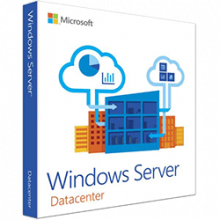 Microsoft Products Must Be Downloaded Within Five Days After your request for this product is approved and the licenses are made available to you, you will have five days to download the product and license keys. To avoid a delay in access to your products, please follow the instructions we provide to obtain your products from the Microsoft 365 admin center as soon as they are available.$955.00 ex GSTIn stock
Microsoft Products Must Be Downloaded Within Five Days After your request for this product is approved and the licenses are made available to you, you will have five days to download the product and license keys. To avoid a delay in access to your products, please follow the instructions we provide to obtain your products from the Microsoft 365 admin center as soon as they are available.$955.00 ex GSTIn stock -
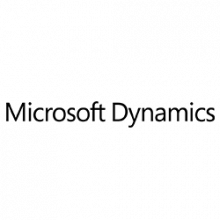 The Dynamics 365 for Sales (On-Premises) device CAL authorizes a computer or other device to access the sales application in Dynamics 365 (On-Premises) Server, regardless of the number of users. Dynamics 365 (On-Premises) Server is the on-premises version of Microsoft Dynamics 365 and runs on Windows Server. The on-premises version of the Dynamics 365 for Sales application provides a limited subset of the customer relationship management (CRM) capabilities that are available in the cloud-based version. This offer provides one Dynamics 365 for Sales (On-Premises) device CAL. The rights to run Dynamics 365 (On-Premises) Server software and the Dynamics 365 for Sales (On-Premises) application are included with the CAL. For additional information about Dynamics 365 (On-Premises) and its licensing requirements, see the Guide to Dynamics 365 Products and Licensing.$2,073.00 ex GSTIn stock
The Dynamics 365 for Sales (On-Premises) device CAL authorizes a computer or other device to access the sales application in Dynamics 365 (On-Premises) Server, regardless of the number of users. Dynamics 365 (On-Premises) Server is the on-premises version of Microsoft Dynamics 365 and runs on Windows Server. The on-premises version of the Dynamics 365 for Sales application provides a limited subset of the customer relationship management (CRM) capabilities that are available in the cloud-based version. This offer provides one Dynamics 365 for Sales (On-Premises) device CAL. The rights to run Dynamics 365 (On-Premises) Server software and the Dynamics 365 for Sales (On-Premises) application are included with the CAL. For additional information about Dynamics 365 (On-Premises) and its licensing requirements, see the Guide to Dynamics 365 Products and Licensing.$2,073.00 ex GSTIn stock
-
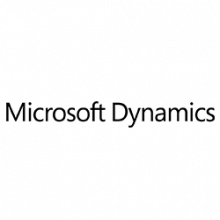 The Dynamics 365 for Sales (On-Premises) user CAL provides a user with access to the sales application in Dynamics 365 (On-Premises) Server from any device. Dynamics 365 (On-Premises) Server is the on-premises version of Microsoft Dynamics 365 and runs on Windows Server. The on-premises version of the Dynamics 365 for Sales application provides a limited subset of the customer relationship management (CRM) capabilities that are available in the cloud-based version. This offer provides one Dynamics 365 for Sales (On-Premises) user CAL. The rights to run Dynamics 365 (On-Premises) Server software and the Dynamics 365 for Sales (On-Premises) application are included with the CAL. For additional information about Dynamics 365 (On-Premises) and its licensing requirements, see the Guide to Dynamics 365 Products and Licensing.$2,074.00 ex GSTIn stock
The Dynamics 365 for Sales (On-Premises) user CAL provides a user with access to the sales application in Dynamics 365 (On-Premises) Server from any device. Dynamics 365 (On-Premises) Server is the on-premises version of Microsoft Dynamics 365 and runs on Windows Server. The on-premises version of the Dynamics 365 for Sales application provides a limited subset of the customer relationship management (CRM) capabilities that are available in the cloud-based version. This offer provides one Dynamics 365 for Sales (On-Premises) user CAL. The rights to run Dynamics 365 (On-Premises) Server software and the Dynamics 365 for Sales (On-Premises) application are included with the CAL. For additional information about Dynamics 365 (On-Premises) and its licensing requirements, see the Guide to Dynamics 365 Products and Licensing.$2,074.00 ex GSTIn stock -
 Information security is typically a daunting and challenging topic for not-for-profit organisations. We all know security is becoming more and more important but in order to manage this well, it requires specialised knowledge and expensive resources which NFP organisations don’t normally have.Watch now
Information security is typically a daunting and challenging topic for not-for-profit organisations. We all know security is becoming more and more important but in order to manage this well, it requires specialised knowledge and expensive resources which NFP organisations don’t normally have.Watch now -
 Are you thinking of using SharePoint in your organisation but would like to know more about it first? Or maybe you already have SharePoint but unsure how to use it to its full potential? Join us as we explore three SharePoint features that you can customise to dramatically improve your team's collaboration and productivity.Recorded some time ago.Watch now
Are you thinking of using SharePoint in your organisation but would like to know more about it first? Or maybe you already have SharePoint but unsure how to use it to its full potential? Join us as we explore three SharePoint features that you can customise to dramatically improve your team's collaboration and productivity.Recorded some time ago.Watch now
-
 Information management is a fundamental function of all not-for-profits. Organisational documents and records are valuable assets that not only provide evidence of organisational activities, but also support your strategic objectives and your day-to-day operations. Advances in information and communication technology over the last few decades have led to the creation and collection of vast quantities of documents and data in electronic systems. This has dramatically changed the way organisations need to approach their information management practices. Poor information management can seriously hamper the conduct of the organisation, lead to inefficient practices, lowered productivity and put an organisation at risk of regulatory non-compliance. Quality management of information, on the other hand, results in efficient work practices, improved decision making, clearer communication and reporting and can help with accountability and compliance.Watch now
Information management is a fundamental function of all not-for-profits. Organisational documents and records are valuable assets that not only provide evidence of organisational activities, but also support your strategic objectives and your day-to-day operations. Advances in information and communication technology over the last few decades have led to the creation and collection of vast quantities of documents and data in electronic systems. This has dramatically changed the way organisations need to approach their information management practices. Poor information management can seriously hamper the conduct of the organisation, lead to inefficient practices, lowered productivity and put an organisation at risk of regulatory non-compliance. Quality management of information, on the other hand, results in efficient work practices, improved decision making, clearer communication and reporting and can help with accountability and compliance.Watch now -
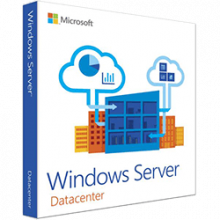 Microsoft Products Must Be Downloaded Within Five Days After your request for this product is approved and the licenses are made available to you, you will have five days to download the product and license keys. To avoid a delay in access to your products, please follow the instructions we provide to obtain your products from the Microsoft 365 admin center as soon as they are available.$7,638.00 ex GSTIn stock
Microsoft Products Must Be Downloaded Within Five Days After your request for this product is approved and the licenses are made available to you, you will have five days to download the product and license keys. To avoid a delay in access to your products, please follow the instructions we provide to obtain your products from the Microsoft 365 admin center as soon as they are available.$7,638.00 ex GSTIn stock -
 Kintone lets you create custom apps for your nonprofit without writing a single line of code. Choose from a wide array of free templates or build your app from scratch — it's up to you. Kintone provides discounted subscription options specifically designed for nonprofits. For US$15 per user per month (five-user minimum), get a Kintone subscription that includes support to assist with setup, use-case identification, and general product use Whether you need a database for all your donor contacts, a tool for scheduling your fundraiser events, a project management solution, or a custom app all your own, Kintone has you covered. Get Kintone for NonprofitsProvided by Kintone
Kintone lets you create custom apps for your nonprofit without writing a single line of code. Choose from a wide array of free templates or build your app from scratch — it's up to you. Kintone provides discounted subscription options specifically designed for nonprofits. For US$15 per user per month (five-user minimum), get a Kintone subscription that includes support to assist with setup, use-case identification, and general product use Whether you need a database for all your donor contacts, a tool for scheduling your fundraiser events, a project management solution, or a custom app all your own, Kintone has you covered. Get Kintone for NonprofitsProvided by Kintone
-
 With a large proportion of not-for-profits choosing iPad's as their tablet of choice, a good collection of go-to apps is an essential part of the workplace. This webinar will show you a range of free and low-cost apps that will benefit most users to become a more efficient and 'appier worker.Recorded some time ago.Watch now
With a large proportion of not-for-profits choosing iPad's as their tablet of choice, a good collection of go-to apps is an essential part of the workplace. This webinar will show you a range of free and low-cost apps that will benefit most users to become a more efficient and 'appier worker.Recorded some time ago.Watch now -
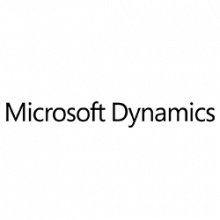 The Dynamics 365 for Team Members (On-Premises) user CAL provides a user with basic or read-only access to Dynamics 365 (On-Premises) Server from any device. Dynamics 365 (On-Premises) Server is the on-premises version of Microsoft Dynamics 365 and runs on Windows Server. This offer provides one Dynamics 365 for Team Members (On-Premises) user CAL. The rights to run Dynamics 365 (On-Premises) Server software are included with the CAL. For additional information about Dynamics 365 (On-Premises) and its licensing requirements, see the Guide to Dynamics 365 Products and Licensing.$166.00 ex GSTIn stock
The Dynamics 365 for Team Members (On-Premises) user CAL provides a user with basic or read-only access to Dynamics 365 (On-Premises) Server from any device. Dynamics 365 (On-Premises) Server is the on-premises version of Microsoft Dynamics 365 and runs on Windows Server. This offer provides one Dynamics 365 for Team Members (On-Premises) user CAL. The rights to run Dynamics 365 (On-Premises) Server software are included with the CAL. For additional information about Dynamics 365 (On-Premises) and its licensing requirements, see the Guide to Dynamics 365 Products and Licensing.$166.00 ex GSTIn stock -
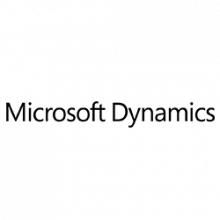 The Dynamics 365 for Customer Service (On-Premises) user CAL provides a user with access to the customer service application in Dynamics 365 (On-Premises) Server from any device. Dynamics 365 (On-Premises) Server is the on-premises version of Microsoft Dynamics 365 and runs on Windows Server. The on-premises version of the Dynamics 365 for Customer Service application provides a limited subset of the customer relationship management (CRM) capabilities that are available in the cloud-based version.$2,073.00 ex GSTIn stock
The Dynamics 365 for Customer Service (On-Premises) user CAL provides a user with access to the customer service application in Dynamics 365 (On-Premises) Server from any device. Dynamics 365 (On-Premises) Server is the on-premises version of Microsoft Dynamics 365 and runs on Windows Server. The on-premises version of the Dynamics 365 for Customer Service application provides a limited subset of the customer relationship management (CRM) capabilities that are available in the cloud-based version.$2,073.00 ex GSTIn stock
-
 At IT Solver, we transform the way you work by simplifying your business technology and securely migrating you to the cloud. Serving customers worldwide—and offering on-site visits throughout Queensland—we specialise in seamless migrations to Microsoft 365 and Google Workspace. By eliminating the need for costly on-premise servers, we empower you to leverage integrated tools such as Microsoft Teams and Google Meet. Our tailored services encompass everything from effortless cloud migrations and expert computer setups to flexible monthly support plans and on-demand IT assistance. Whether you’re an accountant, veterinary clinic, non-profit, builder, designer, or professional service provider, we ensure your technology works efficiently and securely. Experience business technology made simple, with solutions designed to grow with your business.
At IT Solver, we transform the way you work by simplifying your business technology and securely migrating you to the cloud. Serving customers worldwide—and offering on-site visits throughout Queensland—we specialise in seamless migrations to Microsoft 365 and Google Workspace. By eliminating the need for costly on-premise servers, we empower you to leverage integrated tools such as Microsoft Teams and Google Meet. Our tailored services encompass everything from effortless cloud migrations and expert computer setups to flexible monthly support plans and on-demand IT assistance. Whether you’re an accountant, veterinary clinic, non-profit, builder, designer, or professional service provider, we ensure your technology works efficiently and securely. Experience business technology made simple, with solutions designed to grow with your business. -
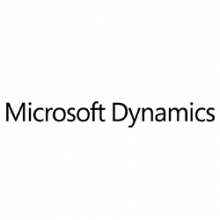 The Dynamics 365 for Customer Service (On-Premises) device CAL authorizes a computer or other device to access the customer service application in Dynamics 365 (On-Premises) Server, regardless of the number of users. Dynamics 365 (On-Premises) Server is the on-premises version of Microsoft Dynamics 365 and runs on Windows Server. The on-premises version of the Dynamics 365 for Customer Service application provides a limited subset of the customer relationship management (CRM) capabilities that are available in the cloud-based version.$2,073.00 ex GSTIn stock
The Dynamics 365 for Customer Service (On-Premises) device CAL authorizes a computer or other device to access the customer service application in Dynamics 365 (On-Premises) Server, regardless of the number of users. Dynamics 365 (On-Premises) Server is the on-premises version of Microsoft Dynamics 365 and runs on Windows Server. The on-premises version of the Dynamics 365 for Customer Service application provides a limited subset of the customer relationship management (CRM) capabilities that are available in the cloud-based version.$2,073.00 ex GSTIn stock
-
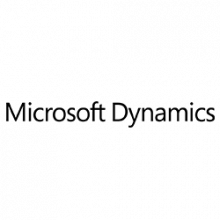 The Dynamics 365 for Team Members (On-Premises) device CAL authorizes a computer or other device for basic or read-only access to Dynamics 365 (On-Premises) Server, regardless of the number of users. Dynamics 365 (On-Premises) Server is the on-premises version of Microsoft Dynamics 365 and runs on Windows Server. This offer provides one Dynamics 365 for Team Members (On-Premises) device CAL. The rights to run Dynamics 365 (On-Premises) Server software are included with the CAL. For additional information about Dynamics 365 (On-Premises) and its licensing requirements, see the Guide to Dynamics 365 Products and Licensing.$166.00 ex GSTIn stock
The Dynamics 365 for Team Members (On-Premises) device CAL authorizes a computer or other device for basic or read-only access to Dynamics 365 (On-Premises) Server, regardless of the number of users. Dynamics 365 (On-Premises) Server is the on-premises version of Microsoft Dynamics 365 and runs on Windows Server. This offer provides one Dynamics 365 for Team Members (On-Premises) device CAL. The rights to run Dynamics 365 (On-Premises) Server software are included with the CAL. For additional information about Dynamics 365 (On-Premises) and its licensing requirements, see the Guide to Dynamics 365 Products and Licensing.$166.00 ex GSTIn stock -
 Adobe Acrobat Sign Solutions (formerly Acrobat Sign) is a cloud-based e-signature service that lets you replace paper and ink to easily send, sign, track and manage signature processes on any device. Workflow automation, SSO, advanced authentication and pre-built integrations with Microsoft, Salesforce, Workday, ServiceNow and more are included with your licence. You can compare the e-signature features between Acrobat, Sign Solutions for Business, and Sign Solutions for Enterprise by clicking the "Product Comparison" tab above.Provided by Adobe Charity LicensingSKU: 65306191BBT1C12In stock
Adobe Acrobat Sign Solutions (formerly Acrobat Sign) is a cloud-based e-signature service that lets you replace paper and ink to easily send, sign, track and manage signature processes on any device. Workflow automation, SSO, advanced authentication and pre-built integrations with Microsoft, Salesforce, Workday, ServiceNow and more are included with your licence. You can compare the e-signature features between Acrobat, Sign Solutions for Business, and Sign Solutions for Enterprise by clicking the "Product Comparison" tab above.Provided by Adobe Charity LicensingSKU: 65306191BBT1C12In stock -
 Video is everywhere. Collectively, we upload 48 hours of video to YouTube every minute. Not-for-profits upload hours of video to their websites, Twitter and Facebook. It seems like every not-for-profit in the world is either using video – or panicking that they don’t know how. Simply putting a video up doesn’t mean anyone will watch it. We’re exposed to so much video today, viewers no longer have the time or patience for the bad stuff. If you’re video’s not good, it’s gone – and so is all the time and money you spent shooting and promoting it.Watch now
Video is everywhere. Collectively, we upload 48 hours of video to YouTube every minute. Not-for-profits upload hours of video to their websites, Twitter and Facebook. It seems like every not-for-profit in the world is either using video – or panicking that they don’t know how. Simply putting a video up doesn’t mean anyone will watch it. We’re exposed to so much video today, viewers no longer have the time or patience for the bad stuff. If you’re video’s not good, it’s gone – and so is all the time and money you spent shooting and promoting it.Watch now
-
 “I can’t imagine technology not being a key part of our organisation. We’ve used lots of tech right from the start because we quickly realised the more we used it the more people we helped.” Nic Marchesi’s answer to the question of what Orange Sky Australia would look like without technology reveals two profound truths about technology and Australian not-for-profits. The first is that ‘people-centric’ and ‘technology-centric’ are not mutually exclusive - even at an organisation that offers a service as personally impactful as a free mobile laundry and shower service for people experiencing homelessness. The second is that the Young Australian of the Year 2016 can’t even conceive of how his organisation’s 1200 volunteers and 27 services could achieve what they do without the technology that underpins every aspect of their work.Posted on 23/11/2018 by
“I can’t imagine technology not being a key part of our organisation. We’ve used lots of tech right from the start because we quickly realised the more we used it the more people we helped.” Nic Marchesi’s answer to the question of what Orange Sky Australia would look like without technology reveals two profound truths about technology and Australian not-for-profits. The first is that ‘people-centric’ and ‘technology-centric’ are not mutually exclusive - even at an organisation that offers a service as personally impactful as a free mobile laundry and shower service for people experiencing homelessness. The second is that the Young Australian of the Year 2016 can’t even conceive of how his organisation’s 1200 volunteers and 27 services could achieve what they do without the technology that underpins every aspect of their work.Posted on 23/11/2018 by
-
 Adobe Acrobat Sign Solutions (formerly Acrobat Sign) is a cloud-based e-signature service that lets you replace paper and ink to easily send, sign, track and manage signature processes on any device. Workflow automation, SSO, advanced authentication and pre-built integrations with Microsoft, Salesforce, Workday, ServiceNow and more are included with your licence. You can compare the e-signature features between Acrobat, Sign Solutions for Business, and Sign Solutions for Enterprise by clicking the "Product Comparison" tab above.Provided by Adobe Charity LicensingSKU: 65306233BBT1D12In stock
Adobe Acrobat Sign Solutions (formerly Acrobat Sign) is a cloud-based e-signature service that lets you replace paper and ink to easily send, sign, track and manage signature processes on any device. Workflow automation, SSO, advanced authentication and pre-built integrations with Microsoft, Salesforce, Workday, ServiceNow and more are included with your licence. You can compare the e-signature features between Acrobat, Sign Solutions for Business, and Sign Solutions for Enterprise by clicking the "Product Comparison" tab above.Provided by Adobe Charity LicensingSKU: 65306233BBT1D12In stock -
 Date: Wednesday 9th February 2022 Time: 11:00AM – 12:00PM AEDT Price: Free Includes: Live access to webinar, participation in live Q&A session, access to post webinar recording and slides as well as any additional templates provided by the speaker Course Information: We will review the capabilities of Xero in regard to both budgeting and reporting. For some organisations this may suit their needs perfectly. But what are the signs that you need to add a more flexible budgeting and reporting system to Xero? Course Outcomes: By the end of this webinar your organisation will have: An understanding of the power and limits of Xero’s reporting and budgeting A checklist to determine when Xero on its own is enough and when you need more AudiencePast webinar.Recorded on 25 May, 2022 11:00am - 12:00pm.Watch now
Date: Wednesday 9th February 2022 Time: 11:00AM – 12:00PM AEDT Price: Free Includes: Live access to webinar, participation in live Q&A session, access to post webinar recording and slides as well as any additional templates provided by the speaker Course Information: We will review the capabilities of Xero in regard to both budgeting and reporting. For some organisations this may suit their needs perfectly. But what are the signs that you need to add a more flexible budgeting and reporting system to Xero? Course Outcomes: By the end of this webinar your organisation will have: An understanding of the power and limits of Xero’s reporting and budgeting A checklist to determine when Xero on its own is enough and when you need more AudiencePast webinar.Recorded on 25 May, 2022 11:00am - 12:00pm.Watch now


