-
 Adobe Premiere Pro CC is the industry-leading video production toolset that now delivers a more streamlined way to work, connecting your desktop and mobile apps with your creative assets, so you can create professional productions with brilliant colour, anywhere you are. Adobe Premiere Pro CC integrates with the Adobe Clip mobile app, allowing you to shoot and edit videos on your mobile phone or tablet, then finish and export on your computer. Important note: A named license means that you can assign it to a “user”. That user can access the license on any device they wish to use it from i.e. a laptop or a desktop.Provided by Adobe Charity LicensingSKU: 65272401BB01B12In stock
Adobe Premiere Pro CC is the industry-leading video production toolset that now delivers a more streamlined way to work, connecting your desktop and mobile apps with your creative assets, so you can create professional productions with brilliant colour, anywhere you are. Adobe Premiere Pro CC integrates with the Adobe Clip mobile app, allowing you to shoot and edit videos on your mobile phone or tablet, then finish and export on your computer. Important note: A named license means that you can assign it to a “user”. That user can access the license on any device they wish to use it from i.e. a laptop or a desktop.Provided by Adobe Charity LicensingSKU: 65272401BB01B12In stock -
 A SQL Server device client access license (CAL) authorizes one computer to access SQL Server when the server is deployed using the Server/CAL model. Any number of users can use the device (for example, on a shared workstation). This offer provides one device CAL. User CALs for licensing individuals are also available. Additional Information For a summary of the available editions of SQL Server and licensing alternatives, see the Guide to SQL Server Editions and Licensing.$162.00 ex GSTIn stock
A SQL Server device client access license (CAL) authorizes one computer to access SQL Server when the server is deployed using the Server/CAL model. Any number of users can use the device (for example, on a shared workstation). This offer provides one device CAL. User CALs for licensing individuals are also available. Additional Information For a summary of the available editions of SQL Server and licensing alternatives, see the Guide to SQL Server Editions and Licensing.$162.00 ex GSTIn stock -
 Microsoft Products Must Be Downloaded Within Five Days After your request for this product is approved and the licenses are made available to you, you will have five days to download the product and license keys. To avoid a delay in access to your products, please follow the instructions we provide to obtain your products from the Microsoft 365 admin center as soon as they are available. System Center Service Manager is an integrated platform for automating and adapting your organisation's IT service management best practices.$24.00 ex GSTIn stock
Microsoft Products Must Be Downloaded Within Five Days After your request for this product is approved and the licenses are made available to you, you will have five days to download the product and license keys. To avoid a delay in access to your products, please follow the instructions we provide to obtain your products from the Microsoft 365 admin center as soon as they are available. System Center Service Manager is an integrated platform for automating and adapting your organisation's IT service management best practices.$24.00 ex GSTIn stock
-
 Microsoft Products Must Be Downloaded Within Five Days After your request for this product is approved and the licenses are made available to you, you will have five days to download the product and license keys. To avoid a delay in access to your products, please follow the instructions we provide to obtain your products from the Microsoft 365 admin center as soon as they are available. System Center Operations Manager monitors the health of IT services across datacenter and cloud infrastructures.$24.00 ex GSTIn stock
Microsoft Products Must Be Downloaded Within Five Days After your request for this product is approved and the licenses are made available to you, you will have five days to download the product and license keys. To avoid a delay in access to your products, please follow the instructions we provide to obtain your products from the Microsoft 365 admin center as soon as they are available. System Center Operations Manager monitors the health of IT services across datacenter and cloud infrastructures.$24.00 ex GSTIn stock -
 Microsoft Products Must Be Downloaded Within Five Days After your request for this product is approved and the licenses are made available to you, you will have five days to download the product and license keys. To avoid a delay in access to your products, please follow the instructions we provide to obtain your products from the Microsoft 365 admin center as soon as they are available. Visio Standard is software for creating diagrams. Users choose a template, drag shapes to the drawing, connect the shapes, and add text where needed.$374.00 ex GSTIn stock
Microsoft Products Must Be Downloaded Within Five Days After your request for this product is approved and the licenses are made available to you, you will have five days to download the product and license keys. To avoid a delay in access to your products, please follow the instructions we provide to obtain your products from the Microsoft 365 admin center as soon as they are available. Visio Standard is software for creating diagrams. Users choose a template, drag shapes to the drawing, connect the shapes, and add text where needed.$374.00 ex GSTIn stock -
 Date: Tuesday, 19th July 2022 Time: 11:00am-12:00pm (AEDT) Price: Free Course Outline: During this session we will cover: Mistakes made by others Costs of those mistakes Steps to build into your processes to avoid the same mistakes Ways to mitigate most risks associated in searches and implementations This course is suitable for: Leadership of universities, schools, non-profit and social purpose organisations Advancement Services, Supporter Services and Donor Services Managers IT staff Finance staff Data managers Board members Course Outcomes:Past webinar.Recorded on 19 Jul, 2022 11:00am - 12:00pm.Watch now
Date: Tuesday, 19th July 2022 Time: 11:00am-12:00pm (AEDT) Price: Free Course Outline: During this session we will cover: Mistakes made by others Costs of those mistakes Steps to build into your processes to avoid the same mistakes Ways to mitigate most risks associated in searches and implementations This course is suitable for: Leadership of universities, schools, non-profit and social purpose organisations Advancement Services, Supporter Services and Donor Services Managers IT staff Finance staff Data managers Board members Course Outcomes:Past webinar.Recorded on 19 Jul, 2022 11:00am - 12:00pm.Watch now
-
 A Skype for Business Server Plus user client access license (CAL) can be used only in conjunction with a Skype for Business Server Standard user CAL. It authorizes one user to access enterprise telephony features in Skype for Business Server on any number of computers or other devices. For example, an employee might access the server from a computer at work and another at home This offer provides one Plus user CAL. Plus device CALs and Enterprise user and device CALs for accessing additional features are also available. Major Capabilities The Plus CAL provides access to the following features in Skype for Business Server. Voice telephony Call management Additional Information An Enterprise CAL is required for audio, video, and web conferencing; desktop sharing; room systems; and multiple HD video streams. Enterprise CALs can only be used in conjunction with Standard CALs.$92.00 ex GSTIn stock
A Skype for Business Server Plus user client access license (CAL) can be used only in conjunction with a Skype for Business Server Standard user CAL. It authorizes one user to access enterprise telephony features in Skype for Business Server on any number of computers or other devices. For example, an employee might access the server from a computer at work and another at home This offer provides one Plus user CAL. Plus device CALs and Enterprise user and device CALs for accessing additional features are also available. Major Capabilities The Plus CAL provides access to the following features in Skype for Business Server. Voice telephony Call management Additional Information An Enterprise CAL is required for audio, video, and web conferencing; desktop sharing; room systems; and multiple HD video streams. Enterprise CALs can only be used in conjunction with Standard CALs.$92.00 ex GSTIn stock -
 Microsoft Products Must Be Downloaded Within Five Days After your request for this product is approved and the licenses are made available to you, you will have five days to download the product and license keys. To avoid a delay in access to your products, please follow the instructions we provide to obtain your products from the Microsoft 365 admin center as soon as they are available. Exchange Server Standard Edition is email and personal information management software that runs on Windows Server. It provides a collaboration environment for secure messaging inside and outside an organisation. The Standard Edition is designed for small-to-medium-sized organisations and is limited to five mailbox databases.$967.00 ex GSTIn stock
Microsoft Products Must Be Downloaded Within Five Days After your request for this product is approved and the licenses are made available to you, you will have five days to download the product and license keys. To avoid a delay in access to your products, please follow the instructions we provide to obtain your products from the Microsoft 365 admin center as soon as they are available. Exchange Server Standard Edition is email and personal information management software that runs on Windows Server. It provides a collaboration environment for secure messaging inside and outside an organisation. The Standard Edition is designed for small-to-medium-sized organisations and is limited to five mailbox databases.$967.00 ex GSTIn stock -
 Microsoft Products Must Be Downloaded Within Five Days After your request for this product is approved and the licenses are made available to you, you will have five days to download the product and license keys. To avoid a delay in access to your products, please follow the instructions we provide to obtain your products from the Microsoft 365 admin center as soon as they are available. Office Standard is an integrated collection of programmes and services designed to work together to enable optimized information work.$373.00 ex GSTIn stock
Microsoft Products Must Be Downloaded Within Five Days After your request for this product is approved and the licenses are made available to you, you will have five days to download the product and license keys. To avoid a delay in access to your products, please follow the instructions we provide to obtain your products from the Microsoft 365 admin center as soon as they are available. Office Standard is an integrated collection of programmes and services designed to work together to enable optimized information work.$373.00 ex GSTIn stock
-
 Adobe Dreamweaver CC is a comprehensive website design and programming application. It supports live editing, through a WYSIWYG interface, or code view, which allows you to edit the code directly. For programming, Adobe Dreamweaver CC has syntax highlighting support for a range of web programming languages, including HTML, ASP, CSS, PHP, JavaScript and more. Adobe Dreamweaver CC now supports responsive website design better than ever, including advanced tools to adapt websites to a range of different screen sizes, and built in support for the Bootstrap framework. Important note: A named license means that you can assign it to a “user”. That user can access the license on any device they wish to use it from i.e. a laptop or a desktop.Provided by Adobe Charity LicensingSKU: 65272460BB01B12In stock
Adobe Dreamweaver CC is a comprehensive website design and programming application. It supports live editing, through a WYSIWYG interface, or code view, which allows you to edit the code directly. For programming, Adobe Dreamweaver CC has syntax highlighting support for a range of web programming languages, including HTML, ASP, CSS, PHP, JavaScript and more. Adobe Dreamweaver CC now supports responsive website design better than ever, including advanced tools to adapt websites to a range of different screen sizes, and built in support for the Bootstrap framework. Important note: A named license means that you can assign it to a “user”. That user can access the license on any device they wish to use it from i.e. a laptop or a desktop.Provided by Adobe Charity LicensingSKU: 65272460BB01B12In stock -
Every day it gets harder and harder to get the attention of partners and build deep meaningful relationships that serve the community, the partner and the organisation. As funding contracts and the number of not-for-profits increases there is a greater demand to be more creative and resourceful when working with partners. Increasingly, partners are becoming more specific about how and when they provide support. Key learning objectivesWatch now
-
 Microsoft Products Must Be Downloaded Within Five Days After your request for this product is approved and the licenses are made available to you, you will have five days to download the product and license keys. To avoid a delay in access to your products, please follow the instructions we provide to obtain your products from the Microsoft 365 admin center as soon as they are available. System Center Operations Manager monitors the health of IT services across datacenter and cloud infrastructures. This client management license (ML) allows one nonserver device to be managed by System Center Operations Manager. If a device has multiple operating system environments (OSEs), a separate ML is required for each OSE managed by Operations Manager.$24.00 ex GSTIn stock
Microsoft Products Must Be Downloaded Within Five Days After your request for this product is approved and the licenses are made available to you, you will have five days to download the product and license keys. To avoid a delay in access to your products, please follow the instructions we provide to obtain your products from the Microsoft 365 admin center as soon as they are available. System Center Operations Manager monitors the health of IT services across datacenter and cloud infrastructures. This client management license (ML) allows one nonserver device to be managed by System Center Operations Manager. If a device has multiple operating system environments (OSEs), a separate ML is required for each OSE managed by Operations Manager.$24.00 ex GSTIn stock -
 Learn how to set-up a budget for 20/21FY, and then easily create multiple budget versions to take possible COVID-19 outcomes into account. Also future proof your organisation to emerge from uncertainty with a practical guide to cash flow forecasting and strategies for keeping the cash balance positive.Watch now
Learn how to set-up a budget for 20/21FY, and then easily create multiple budget versions to take possible COVID-19 outcomes into account. Also future proof your organisation to emerge from uncertainty with a practical guide to cash flow forecasting and strategies for keeping the cash balance positive.Watch now -
 A SQL Server user client access license (CAL) authorizes one user to access SQL Server from any device when the server is deployed using the Client/Server mode. For example, an employee might access the server from a computer at work and another at home. This offer provides one user CAL. Device CALs for licensing computers are also available. Additional Information For a summary of the available editions of SQL Server and licensing alternatives, see the Guide to SQL Server Editions and Licensing.$162.00 ex GSTIn stock
A SQL Server user client access license (CAL) authorizes one user to access SQL Server from any device when the server is deployed using the Client/Server mode. For example, an employee might access the server from a computer at work and another at home. This offer provides one user CAL. Device CALs for licensing computers are also available. Additional Information For a summary of the available editions of SQL Server and licensing alternatives, see the Guide to SQL Server Editions and Licensing.$162.00 ex GSTIn stock
-
 Urgent update to all current Symantec users: We were recently notified that current Symantec enterprise customers have received the email below from Broadcom. To ensure continued service, it is our understanding that users will need to switch over to a Broadcom account before the 1st of May, 2020.Posted on 29/04/2020 by
Urgent update to all current Symantec users: We were recently notified that current Symantec enterprise customers have received the email below from Broadcom. To ensure continued service, it is our understanding that users will need to switch over to a Broadcom account before the 1st of May, 2020.Posted on 29/04/2020 by -
 A Skype for Business Server Enterprise device client access license (CAL) can be used only in conjunction with a Skype for Business Server Standard device CAL. It authorizes one computer or other device to access additional features in Skype for Business Server, regardless of the number of users (for example, on a shared workstation). This offer provides one Enterprise device CAL. Enterprise user CALs and Plus user and device CALs for accessing enterprise telephony features are also available. Major Capabilities The Enterprise CAL provides access to the following features in Skype for Business Server. Audio, video, and web conferencing Desktop and application sharing Room systems Multiple HD video streams Additional Information A Plus CAL is required for accessing enterprise telephony features. Plus CALs can only be used in conjunction with Standard CALs.$148.00 ex GSTIn stock
A Skype for Business Server Enterprise device client access license (CAL) can be used only in conjunction with a Skype for Business Server Standard device CAL. It authorizes one computer or other device to access additional features in Skype for Business Server, regardless of the number of users (for example, on a shared workstation). This offer provides one Enterprise device CAL. Enterprise user CALs and Plus user and device CALs for accessing enterprise telephony features are also available. Major Capabilities The Enterprise CAL provides access to the following features in Skype for Business Server. Audio, video, and web conferencing Desktop and application sharing Room systems Multiple HD video streams Additional Information A Plus CAL is required for accessing enterprise telephony features. Plus CALs can only be used in conjunction with Standard CALs.$148.00 ex GSTIn stock
-
 Date: Thursday 18th June 2020 Time: 11:00AM - 12:00PM (AEST) Price: $30 (exc GST) This webinar is suitable for: Not for profit organisation leaders and managers, bookkeepers and accountants. Includes: Live access to webinar, participation in live Q&A session at the end of the webinar, access to post webinar recording and slides as well as any additional templates provided by the speaker. Course Outline: Budgets and cashflow forecasts are more important than ever in the COVID-19 world. Learn how to create a budget and cash flow forecast whilst carefully considering the long term impacts of COVID-19 on your organisational strategy and budget forecasts.Watch now
Date: Thursday 18th June 2020 Time: 11:00AM - 12:00PM (AEST) Price: $30 (exc GST) This webinar is suitable for: Not for profit organisation leaders and managers, bookkeepers and accountants. Includes: Live access to webinar, participation in live Q&A session at the end of the webinar, access to post webinar recording and slides as well as any additional templates provided by the speaker. Course Outline: Budgets and cashflow forecasts are more important than ever in the COVID-19 world. Learn how to create a budget and cash flow forecast whilst carefully considering the long term impacts of COVID-19 on your organisational strategy and budget forecasts.Watch now -
 Download Slides here Date: 14th October 2021 Time: 11am -11:30pm (AEDT) Price: Free Course level: Beginners/Intermediate We’ve heard from many organisations that they don’t have time to train their staff on cybersecurity, and we get it! We created this 30-minute “lightning round” webinar so we can do the training for you. Your staff can join this webinar and we will bring them up to speed with foundational cybersecurity concepts:Recorded some time ago.Watch now
Download Slides here Date: 14th October 2021 Time: 11am -11:30pm (AEDT) Price: Free Course level: Beginners/Intermediate We’ve heard from many organisations that they don’t have time to train their staff on cybersecurity, and we get it! We created this 30-minute “lightning round” webinar so we can do the training for you. Your staff can join this webinar and we will bring them up to speed with foundational cybersecurity concepts:Recorded some time ago.Watch now -
 Adobe After Effects CC is motion graphics software that integrates with Adobe Premiere Pro CC and other programs in Adobe Creative Cloud. Not-for-profit organisations can use Adobe After Effects CC to create animations and titles for videos, keying for editing green screen video, and even digital visual effects. Important note: A named license means that you can assign it to a “user”. That user can access the license on any device they wish to use it from i.e. a laptop or a desktop. Adobe Creative Cloud for Enterprise offers exclusive business features, giving you flexible management and deployment options, expert help and advanced asset protection and security features exclusive to enterprise licensing such as Federated ID with SSO. Management and deploymentProvided by Adobe Charity LicensingSKU: 65276546BB01B12In stock
Adobe After Effects CC is motion graphics software that integrates with Adobe Premiere Pro CC and other programs in Adobe Creative Cloud. Not-for-profit organisations can use Adobe After Effects CC to create animations and titles for videos, keying for editing green screen video, and even digital visual effects. Important note: A named license means that you can assign it to a “user”. That user can access the license on any device they wish to use it from i.e. a laptop or a desktop. Adobe Creative Cloud for Enterprise offers exclusive business features, giving you flexible management and deployment options, expert help and advanced asset protection and security features exclusive to enterprise licensing such as Federated ID with SSO. Management and deploymentProvided by Adobe Charity LicensingSKU: 65276546BB01B12In stock
-
 Professional Microsoft Teams Certified Desk Phone - Refurbished Excellence The Crestron UC-PHONE (Part Number: 6510536.00) features a vibrant 7-inch (178mm) capacitive touchscreen display with 1024 x 600 pixel resolution, full-duplex HD wideband audio processing, dual Gigabit Ethernet connectivity, and Microsoft Teams native software integration for seamless enterprise communications. This certified refurbished professional desk phone delivers exceptional voice clarity and intuitive operation for modern workplace productivity.$85.36 ex GST3 in stock
Professional Microsoft Teams Certified Desk Phone - Refurbished Excellence The Crestron UC-PHONE (Part Number: 6510536.00) features a vibrant 7-inch (178mm) capacitive touchscreen display with 1024 x 600 pixel resolution, full-duplex HD wideband audio processing, dual Gigabit Ethernet connectivity, and Microsoft Teams native software integration for seamless enterprise communications. This certified refurbished professional desk phone delivers exceptional voice clarity and intuitive operation for modern workplace productivity.$85.36 ex GST3 in stock -
 Microsoft Products Must Be Downloaded Within Five Days After your request for this product is approved and the licenses are made available to you, you will have five days to download the product and license keys. To avoid a delay in access to your products, please follow the instructions we provide to obtain your products from the Microsoft 365 admin center as soon as they are available. System Center Standard is a set of server management licenses (MLs) and software for managing applications and services across physical, virtual, and cloud information technology (IT) infrastructures. The Standard edition is designed for managing physical and lightly virtualized System Center environments.$137.00 ex GSTIn stock
Microsoft Products Must Be Downloaded Within Five Days After your request for this product is approved and the licenses are made available to you, you will have five days to download the product and license keys. To avoid a delay in access to your products, please follow the instructions we provide to obtain your products from the Microsoft 365 admin center as soon as they are available. System Center Standard is a set of server management licenses (MLs) and software for managing applications and services across physical, virtual, and cloud information technology (IT) infrastructures. The Standard edition is designed for managing physical and lightly virtualized System Center environments.$137.00 ex GSTIn stock -
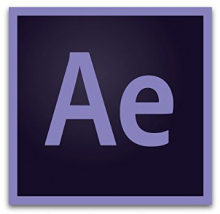 Adobe After Effects CC is motion graphics software that integrates with Adobe Premiere Pro CC and other programs in Adobe Creative Cloud. Not-for-profit organisations can use Adobe After Effects CC to create animations and titles for videos, keying for editing green screen video, and even digital visual effects. Important note: A named license means that you can assign it to a “user”. That user can access the license on any device they wish to use it from i.e. a laptop or a desktop.Provided by Adobe Charity LicensingSKU: 65272509BB01B12In stock
Adobe After Effects CC is motion graphics software that integrates with Adobe Premiere Pro CC and other programs in Adobe Creative Cloud. Not-for-profit organisations can use Adobe After Effects CC to create animations and titles for videos, keying for editing green screen video, and even digital visual effects. Important note: A named license means that you can assign it to a “user”. That user can access the license on any device they wish to use it from i.e. a laptop or a desktop.Provided by Adobe Charity LicensingSKU: 65272509BB01B12In stock
-
 and outcomes: This talk will explore cryptocurrency fundraising. During this session we will cover: What cryptocurrency is Some of the current trends of cryptocurrency Ideas of how NFPs can take advantage of cryptocurrency This course is suitable for: Fundraising/marketing/communication managers Anyone from a non profit organisation who wants to enhance or rebuild their website Medium to large Australian/New Zealand nonprofit organisations Includes: Live access to webinar, participation in live Q&A session at the end of the webinar, access to post webinar recording and slides as well as any additional templates provided by the speaker. What is not included in the program? In-depth technical explanation of what cryptography is Not available on this date and time? Register anyway! All webinar registrants will receive a full recording and the slides after the webinar has been presented.Recorded some time ago.Watch now
and outcomes: This talk will explore cryptocurrency fundraising. During this session we will cover: What cryptocurrency is Some of the current trends of cryptocurrency Ideas of how NFPs can take advantage of cryptocurrency This course is suitable for: Fundraising/marketing/communication managers Anyone from a non profit organisation who wants to enhance or rebuild their website Medium to large Australian/New Zealand nonprofit organisations Includes: Live access to webinar, participation in live Q&A session at the end of the webinar, access to post webinar recording and slides as well as any additional templates provided by the speaker. What is not included in the program? In-depth technical explanation of what cryptography is Not available on this date and time? Register anyway! All webinar registrants will receive a full recording and the slides after the webinar has been presented.Recorded some time ago.Watch now -
 Engage, support and inspire your internal and external audiences for a sustainable future beyond COVID-19. Look at the role leadership communications play in creating extraordinary workplaces where personal fulfillment and flexible work practices are the new benchmarks for success and longevity of your organisation.Watch now
Engage, support and inspire your internal and external audiences for a sustainable future beyond COVID-19. Look at the role leadership communications play in creating extraordinary workplaces where personal fulfillment and flexible work practices are the new benchmarks for success and longevity of your organisation.Watch now -
 A Skype for Business Server Standard device client access license (CAL) authorizes one computer or other device to access Skype for Business Server regardless of the number of users (for example, on a shared workstation). This offer provides one Standard device CAL. Standard user CALs for licensing individuals and additive Enterprise and Plus CALs (user and device) for accessing additional features are also available. Major Capabilities The Standard CAL provides access to the following base features in Skype for Business Server. Instant messaging (IM) Presence PC-to-PC audio and video communications. Additional Information In addition to the Standard CAL, additive Enterprise or Plus CALs might be required for accessing additional Skype for Business Server features.$27.00 ex GSTIn stock
A Skype for Business Server Standard device client access license (CAL) authorizes one computer or other device to access Skype for Business Server regardless of the number of users (for example, on a shared workstation). This offer provides one Standard device CAL. Standard user CALs for licensing individuals and additive Enterprise and Plus CALs (user and device) for accessing additional features are also available. Major Capabilities The Standard CAL provides access to the following base features in Skype for Business Server. Instant messaging (IM) Presence PC-to-PC audio and video communications. Additional Information In addition to the Standard CAL, additive Enterprise or Plus CALs might be required for accessing additional Skype for Business Server features.$27.00 ex GSTIn stock
-
 Arctera Backup Exec is backup and recovery software that runs on Windows Server. It can provide file-level backups and recovery of Windows, Mac, and Linux computers, virtual machines, and Microsoft 365 workloads. This donation provides a one-year subscription for a Arctera Backup Exec Simple Core Pack license. The license allows use of the Backup Exec software and protection of the Backup Exec server, up to 5 compute instances, and up to 10 Microsoft 365 users. A compute instance can be used to protect one physical or virtual machine or up to 10 Microsoft 365 users. Additional compute instances can be added by requesting a Backup Exec Simple Add-On License, 1-Year Subscription along with this product. See Subscription Details for more information.$447.00 ex GSTIn stock
Arctera Backup Exec is backup and recovery software that runs on Windows Server. It can provide file-level backups and recovery of Windows, Mac, and Linux computers, virtual machines, and Microsoft 365 workloads. This donation provides a one-year subscription for a Arctera Backup Exec Simple Core Pack license. The license allows use of the Backup Exec software and protection of the Backup Exec server, up to 5 compute instances, and up to 10 Microsoft 365 users. A compute instance can be used to protect one physical or virtual machine or up to 10 Microsoft 365 users. Additional compute instances can be added by requesting a Backup Exec Simple Add-On License, 1-Year Subscription along with this product. See Subscription Details for more information.$447.00 ex GSTIn stock -
 A SharePoint Server Enterprise user client access license (CAL) can be used only in conjunction with a SharePoint Server Standard user CAL. It authorizes a user to access additional features in SharePoint Server from any device (for example, when an employee accesses the server from a computer at work and another at home). This offer provides one Enterprise user CAL. Enterprise device CALs — for providing devices with access to additional features — and Standard CALs (user and device) are also available. Major Capabilities The Enterprise device CAL provides access to additional features in SharePoint Server, including$113.00 ex GSTIn stock
A SharePoint Server Enterprise user client access license (CAL) can be used only in conjunction with a SharePoint Server Standard user CAL. It authorizes a user to access additional features in SharePoint Server from any device (for example, when an employee accesses the server from a computer at work and another at home). This offer provides one Enterprise user CAL. Enterprise device CALs — for providing devices with access to additional features — and Standard CALs (user and device) are also available. Major Capabilities The Enterprise device CAL provides access to additional features in SharePoint Server, including$113.00 ex GSTIn stock -
 Date: 7th July 2022 Time: 11:00AM-12:00PM (AEST) Price: Free Clicking send on an email is easy, what happens next is complex. In this webinar we’ll be diving into the things you can do to improve overall email deliverability, get more emails opened and more clicks on yout links. Why click rates? The days of measuring email open rates are slowly coming to a close as email service providers make it more difficult to rely on these stats, learn more about what is happening on this space and how you should be measuring the health of your email program. Course Outcomes: By the end of this webinar your organisation will have an understanding of the following topics:Past webinar.Recorded on 7 Jul, 2022 11:00am - 12:00pm.Watch now
Date: 7th July 2022 Time: 11:00AM-12:00PM (AEST) Price: Free Clicking send on an email is easy, what happens next is complex. In this webinar we’ll be diving into the things you can do to improve overall email deliverability, get more emails opened and more clicks on yout links. Why click rates? The days of measuring email open rates are slowly coming to a close as email service providers make it more difficult to rely on these stats, learn more about what is happening on this space and how you should be measuring the health of your email program. Course Outcomes: By the end of this webinar your organisation will have an understanding of the following topics:Past webinar.Recorded on 7 Jul, 2022 11:00am - 12:00pm.Watch now
